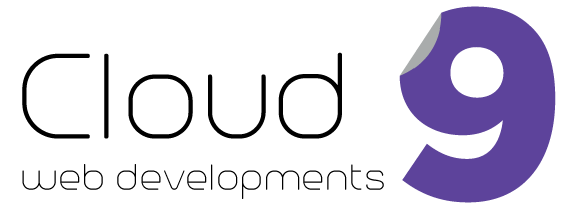Why Fear? Now Change Your Filenames Without Disturbing Search Engines/Visitors And Rank Well
- August 23, 2022
- Blog
By now, you know that to rank well in the Search Engines,
you need to have the keyword in your URL’s directory name
and filename, if not in the domain name as well.
So, if you want to target a keyword, say, ‘Woolen Socks’, the
best way to do it is (a) to have a domain name that contains
the word ‘woolen socks’ in it (like: BuyWoolenSocks.com),
(b) place the information page in the ‘woolen-socks’ directory and
(c) write the filename as ‘woolen-socks.html’. So the URL
should look like:
[http://www.BuyWoolenSocks.com/Woolen-Socks/Woolen-Socks.html]
This definitely gives you much better chance to rank well in
search engines with the keyword ‘Woolen Socks’. There are
other aspects too which help you to rank well, but inserting
the keywords in domain name, directory and file name
definitely give you a boost.
It’s not always possible to have a separate domain name
for each and every product. But, you can easily change the
directory name and filename to match with your keywords.
But you are afraid to change the alrealy popular URLs for three
reasons: (a) you have to manually insert the redirect code in
every page, (b) a standard 404 page may lead visitors nowhere
or disinterest them and (c) annoying search engines with the
constant 404 error page codes so much so that they might
ban the site.
But there is no need to worry. Internet has enough provisions
to meet every technical need. The only thing you have to know
where to look. You can change the filenames without
disturbing anything by simply changing one single file.
USE 301 REDIRECT
A 301 redirect is the most efficient and spider/visitor friendly
strategy around for web sites that are hosted on servers running
Apache (check with your hosting service if you aren’t sure). It’s
not that hard to implement and it should preserve your search
engine rankings for that particular page. If you HAVE to change
file names or move pages around, it’s the safest option.
A 301 code inteprets ‘moved permanently’.
HOW TO DO IT?
Locate a file named .htaccess in your public_html folder (home
page folder). If it’s not there, just open Notepad (or any text editor:
which saves files in .txt mode) and write the following line for each
filename change:
redirect 301 /OldFolder/OldFilename.html [http://www.you.com/NewFolder/NewFilename.html]
Obviously you need to replace ‘OldFolder’, ‘OldFilename.html’,
‘NewFolder’, ‘NewFilename’ with your own old and new filenames.
For example: if you had a page whose URL is:
[http://www.YourDomain.com/wp-01.html]
and the new page’s URL is:
[http://www.YourDomain.com/Woolen-Socks/Woolen-Socks.html]
write the following code in your .htaccess file:
redirect 301 /wp-01.html [http://www.YourDomain.com/Woolen-Socks/Woolen-Socks.html]
If you had a page whose URL is:
[http://www.YourDomain.com/wp/wp-01.html]
and the new page’s URL is:
[http://www.YourDomain.com/Woolen-Socks/Woolen-Socks.html]
just write the following code in your .htaccess file:
redirect 301 /wp/wp-01.html [http://www.YourDomain.com/Woolen-Socks/Woolen-Socks.html]
The line is written like this:
‘redirect 301’ + ‘one spacebar space’ + ‘old file directory/filename’ +
‘one spacebar space’ + ‘new file URL’ + ‘[Enter]’
You can write as many lines as you wish!
If you already have .htaccess file in your folder, write these lines
AFTER all other codes already existed there.
Save the file. Check that the filename has not become:
.htaccess.txt. If it’s so, rename the file to .htaccess and upload
it to your public_html directory.
Now, open your browser (Aren’t you using FireFox? Oh boy,
you’re missing a lot!!) and browse to your old filename. You
got redirected to the new page location!!
Voila!!
Search engines read your old filenames as 301 code and not
a 404. Eventually they should drop the old filenames and
index new ones.
Your visitors seamlessly visit your new page following the
old filename.
You save lots of time if you have really huge files to change.
Great. Isn’t it?
Cloud9 is a Full-Service Agency That Builds Websites on Shopify, Squarespace & Wix, While most of our competitors are designing slow out of date, barely functioning websites, requiring tons of maintenance. We are designing using the best platforms and technology available so our customers websites will set them up for success into the future.
Cloud9 Web Design, 20 years of creating clean, unique engaging website designs, See why others choose Cloud9 Web Design, the Vancouver Web Design Web Development Company!
WE BUILD YOUR SUCCESS.
Whether you own a company with strongly established branding, or you need full branding, website design & web development, and SEO from the ground up, your Aroma web designer will analyze your needs and deliver results.
web design, website design, web designer, website designer, web designers, vancouver web design, web design vancouver, vancouver website design, website design vancouver, web design in vancouver, Vancouver, BC, Vancouver BC, Canada
Cloud9 Web Design | Vancouver Web Design and Web Development.
Call our Vancouver office now at (604) 628-8777 | 1-833-649-0101 to speak to a web designer now! Or if you prefer, request a quote online… We’re looking forward to hearing about your project!
About us and this blog
We are a digital marketing company with a focus on helping our customers achieve great results across several key areas.
Request a free quote
We offer professional SEO services that help websites increase their organic search score drastically in order to compete for the highest rankings even when it comes to highly competitive keywords.
Subscribe to our newsletter!
More from our blog
See all postsRecent Posts
- 6 Great Reasons to Avoid Free Web Hosting September 11, 2023
- 3 Tools For Front-End Developers August 27, 2023
- 8 On-Page SEO Techniques That Work August 24, 2023